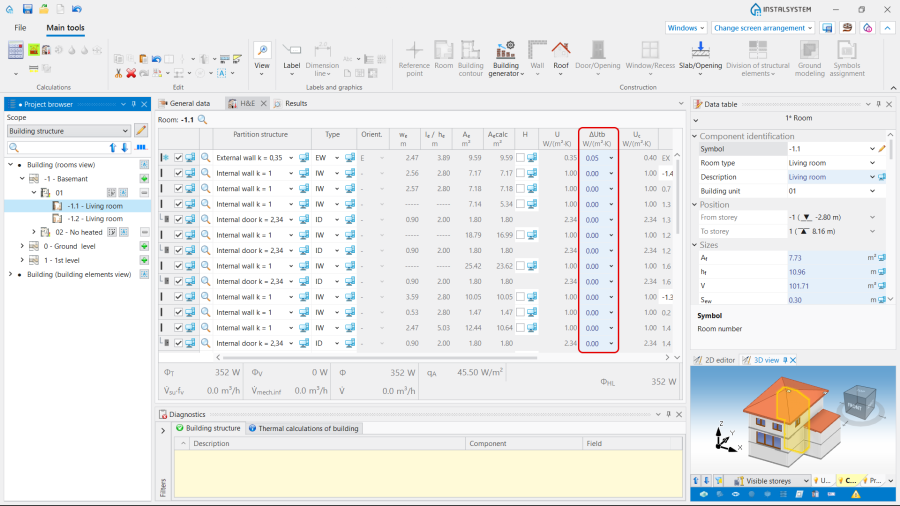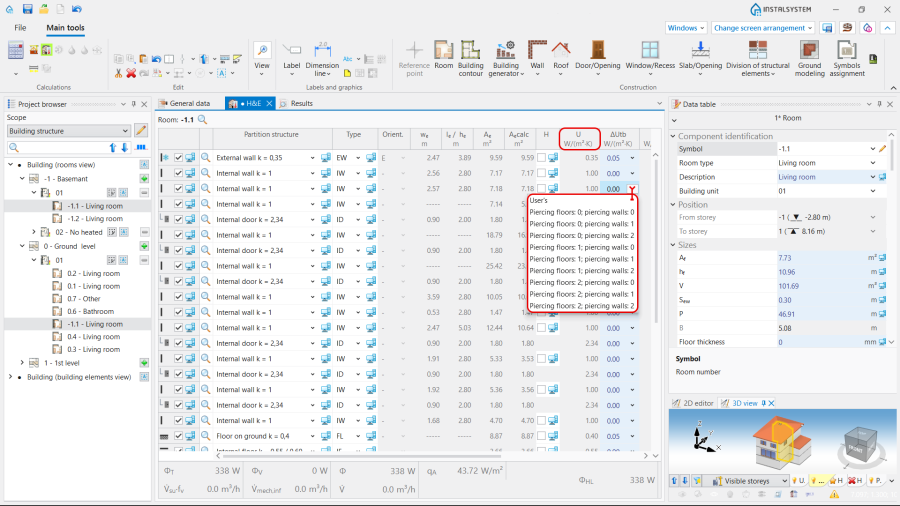Linear and point thermal bridges
Jump to navigation
Jump to search
| Product | InstalSystem 5 |
| Type of article | FUNCTION AND TOOL |
| Source for translation | 2025-04-22 |
DESCRIPTION
This article describes methods of accounting for linear and point thermal bridges in the Thermal calculations of building.
LOCATION IN THE PROGRAM
The selection of the Thermal bridges calculation method is available in the General data window, Calculation standards and options tab.
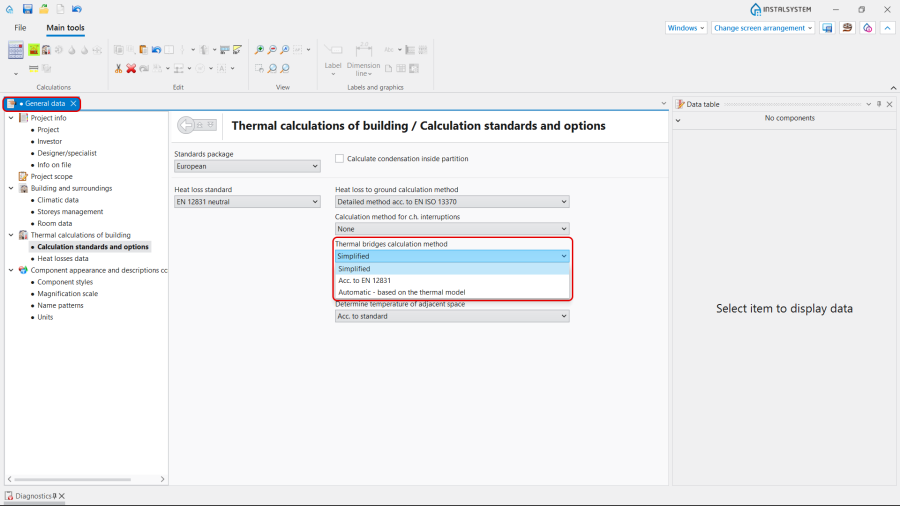
EXAMPLE OF USE
Scenario I - Simplified method of accounting linear thermal bridges
- Editing the default data:
- In the General data window, Thermal calculations of building, Calculation standards and options tab choose Simplified for the Thermal bridges calculation method;
- (Optionally) Set auto mode for the Manner of making allowance for thermal bridges. This automatically sets the AUTO status to be set for all fields of the ΔUtb (Allowance for thermal bridges) column, available on the form Building structure / Building (rooms view), with the following default values:
- (Optionally) Introducing ΔU - available for the DIN standards.
- Editing the Room data:
- Select the method of determining ΔUtb (Allowance for thermal bridges) in the form Building structure / Building (rooms view):
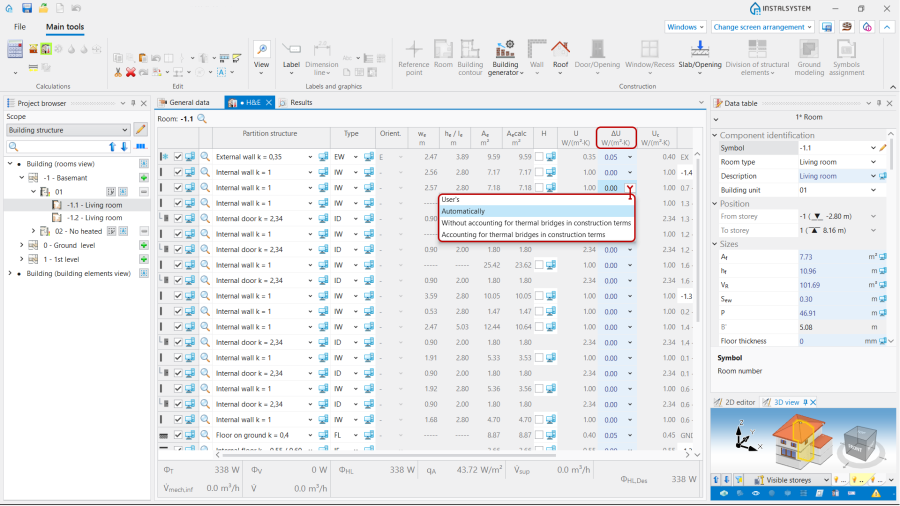
3. Allowance for thermal bridges Simplified method.
- User's - allows to set the value of the allowance by yourself;
- Automatically - initialises the default values according to the AUTO;
- Without accounting for thermal bridges in construction terms - ΔUtb = 0.05 W/(m2·K);
- Accounting for thermal bridges in construction terms - ΔUtb = 0.1 W/(m2·K).
- Select the method of determining ΔUtb (Allowance for thermal bridges) in the form Building structure / Building (rooms view):
Scenario II - Method of accounting linear thermal bridges Acc. to EN 12831
- Editing the default data:
- In the General data window, Thermal calculations of building, Calculation standards and options tab choose Acc. to EN 12831 for the Thermal bridges calculation method.
- Editing the Room data:
Scenario III - Automatic - based on the thermal model method of accounting linear thermal bridges
- Editing the default data:
- In the General data window, Thermal calculations of building, Calculation standards and options tab choose Automatic - based on the thermal model for the Thermal bridges calculation method.
- Definition of default types of the linear thermal bridges:
- After making Calculations the H&E(TB) (Thermal bridges in heat transfer calculations) scope with the representation of thermal bridges will be available in 2D editor and on 3D view;
- Open Project browser, Thermal calculations of building, Definitions of thermal bridges. Select the default definition for each type of linear thermal bridge from the offered visualized variants. Note: One definition per bridge type is available by default.
Once a linear bridge is defined, its description will be available in the working space and in the Data table:- Name,
- Category of thermal bridge,
- Thermal bridge definition (from the visualized variants),
- Ψ, W/(m·K) (Coefficient of thermal transmittance of linear thermal bridge).
- (Optionally) Copy an existing thermal bridge definition and modify its data, indicate as default;
- (Optionally) Create a new bridge definition, manually complete its data, select a bridge category from the list and indicate as default;
- (Optionally) Deletion of selected user definitions of bridges.
- Perform Calculations, and the automatically detected linear thermal bridges will be assigned the corresponding W/(m·K) values and taken into account in the Thermal calculations of building;
- Overview of automatically recognized linear thermal bridges and make manual edits, if necessary:
- Open Project browser, Thermal calculations of building, Building (thermal bridges view). The tree presents the linear bridges within the rooms grouped by type in the related branches. All the bridges of a given type within a room can be selected using the Select all function or by the Select in rectangle components of defined type. Multi-selection with CTRL/SHIFT is also possible;
- The сhosen bridges are presented in the 2D editor window and 3D view on a separate edit scope H&E(TB).
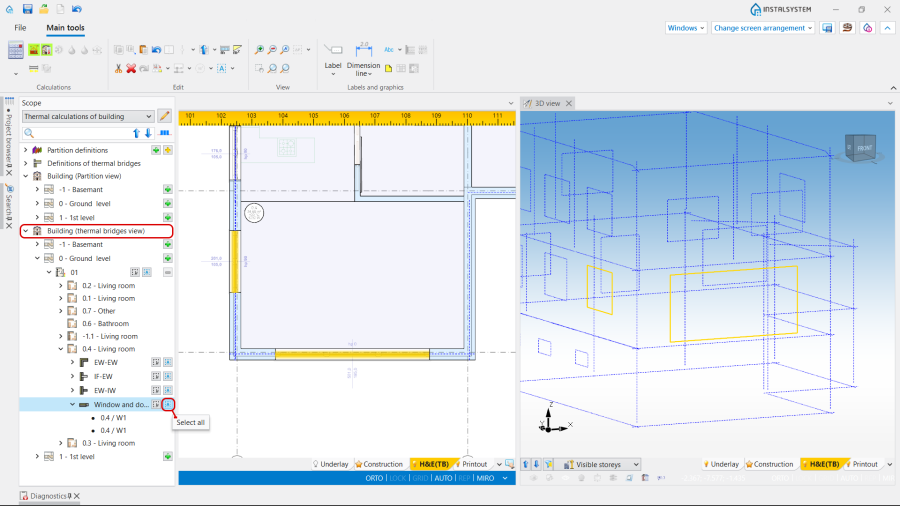
4. thermal bridges view. - The selection of linear thermal bridges directly in the 2D editor window or 3D view is also possible in the H&E(TB) scope by clicking on its graphic representation;
- The linear thermal bridges of a defined type can be selected with the use of the buttons available at the Definitions of thermal bridges;

5. Selection of thermal bridges of a defined type. - Manual editing of automatically assigned thermal bridges:
- The operations, available for the selected thermal bridge, are the following:
- Manual change of Thermal bridge definition;
- Manual correction of the l ( Length of thermal bridge) of a linear thermal bridge.
- Unchecking check box Consider in calculations;
- Change of Element style and addition of Description.
- The operations, available for the selected thermal bridge, are the following:
Scenario IV - Method of accounting point thermal bridges
- Editing the default data:
- In the General data window, Thermal calculations of building, Calculation standards and options tab choose Automatic - based on the thermal model for the Thermal bridges calculation method.
- Definition of point thermal bridges:
- Open Project browser, Thermal calculations of building, Definitions of thermal bridges, Point thermal bridges. Select point thermal bridge type from the offered list. After making Calculations the H&E(TB) (Thermal bridges in heat transfer calculations) scope with the representation of thermal bridges area will be available in 2D editor and on 3D view;
- The data of the selected type will be available in the Data table:
- Name,
- Description,
- χp (Point thermal transmittance value),
- Include for partition definition - when opening the field the definition grouped for the partitions will be available. This is possible to select one or more partition definitions,
- Field with two variants to choose from: Per m2 of the thermal partition and Per thermal partition,
- Number of point thermal bridges. Note: The correction of this field is also possible after making Calculations.
- (Optionally) Copying an existing Thermal bridge definition and modifying its data as above (e.g. to include the same bridge in different EW definitions);
- (Optionally) Creating a new bridge definition, manually filling in the above data;
- (Optionally) Deletion of selected user definitions of bridges.
- Perform Calculations, resulting in automatic detection of point thermal bridges and their inclusion in the Thermal calculations of building;
- Overview of automatically recognized point thermal bridges area and make manual edits, if necessary:
- Open Project browser, Thermal calculations of building, thermal bridges view. After deploying the tree at the Room level, an expandable Point thermal bridges branch is available below the branches with linear thermal bridge types,
- The сhosen bridges areas are presented in the 2D editor window and 3D view on a separate edit scope H&E(TB).
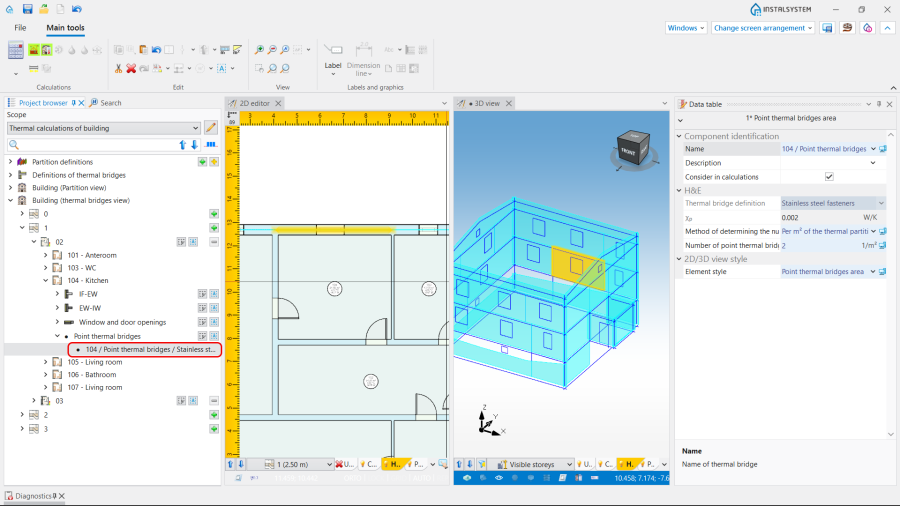
6. Point thermal bridges. - Manual editing of the point bridge area data:
- The operations, available for the selected thermal bridge, are the following:
- Change of Method of determining the number of point bridges, status AUTO / MANUAL (
 /
/  ):
):
- AUTO allows to determine the Number of point thermal bridges according to bridge definition.
- MANUAL gives the possibility to change the default method and to define individually the Number of point thermal bridges to be taken into account (via the fields Per m2 of the thermal partition or Per thermal partition).
- Unchecking check box Consider in calculations;
- Change of Element style and addition of Description.
- Change of Method of determining the number of point bridges, status AUTO / MANUAL (
- The operations, available for the selected thermal bridge, are the following: