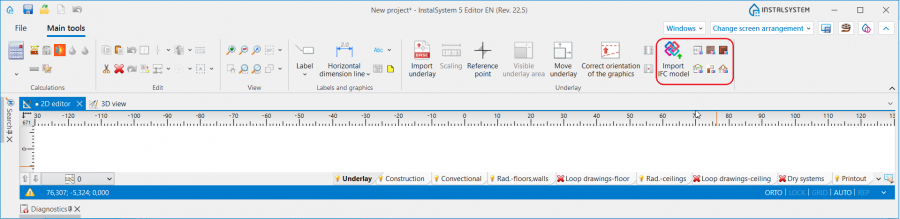BIM - Working with models in InstalSystem 5 package
| Product | InstalSystem 5 |
| Type of article | FUNCTION AND TOOL |
| Source for translation | 2022-04-15 |
Description
InstalSystem 5 package, being an ergonomic BIM tool, is provided with a number of functionalities enabling work based on IFC models. The software supports the complete design process, from the import of the IFC model into the software, through interpretation of the building structure and selected structural components, to the export of the final design to the IFC format.
- Model import.
IFC models are created in many building sectors and by many designers. Usually the design process is divided into many stages and many objects or individual storeys or parts of the building in order to optimize work. InstalSystem 5 enables opening many IFC files simultaneously from different sectors and programs. Coordinates of several IFC models are correctly conformed. These files are not merged, which enables easy replacement of models if changes occur. IFC models can be saved to a single file of .isproj format (native InstalSystem 5 format), accessible at any time and further processed if necessary.
The InstalSystem 5 package allows to import building and service system models, which have been created with tools such as Allplan, ArchiCad, BricsCAD, DDS-CAD, Revit and others. There is no need to hold a licence for such software. InstalSystem 5 supports BIM models in IFC2x3 and IFC4 standard and those in IFCzip form. - Interpretation of the structure.
Depending on the way the building structure has been defined, the software provides several ways of creating storeys using the IFC model. Then, for imported models it is possible to interpret selected components of the structure into native InstalSystem 5 structural components. The components interpreted in this way can be used, among other things, by the Thermal calculations of building module or for drawing up an energy performance certificate, and then for designing any scope of a service system. At each stage the design process is supported by all necessary tools that facilitate review and analysis of the building structure and systems derived from the imported model as well as marking, hiding and searching for key elements in the file. - Project export.
It is also possible to export projects made with InstalSystem 5 to the IFC format. Export is performed based on the 3D model and follows the IFC Reference View export method defined by buildingSMART.
Webinars
We encourage you to see the video from our webinars presenting the possibilities of using the function described in this article:
Location in program
- Icons of functions related to the handling of IFC models are available in the 2D editor window on the Main tools bar in the Underlay section of the active Underlay editing scope.
Examples of use
Importing and managing IFC models
Depending on the design needs, one or more models can be imported into the project, providing models from different sectors and saved in different programs. For more information, see: BIM - Import and management of IFC models in InstalSystem 5 package.
Creating storeys based on data from an IFC model
After importing IFC models into the project and performing an analysis of the model structure, the first step is to create a storey layout on the basis of the IFC file. For more information, see: BIM - Creating storeys based on data from IFC model.
Interpreting IFC components into native InstalSystem 5 design components
Before interpreting the IFC building structure into InstalSystem 5 components, make sure that the storey configuration has been created correctly on the basis of the IFC file, because an incorrect interpretation of the storey will result in incorrect interpretation results as regards ordinates of these components in the design space. For more information, see: BIM - Interpretation of IFC elements into building structure elements of InstalSystem 5 package.
Interpreting ifcSpace objects into native InstalSystem 5 rooms
ifcSpace objects are interpreted into InstalSystem 5 structural components: Room (Manual). For more information, see: BIM - Interpretation of ifcSpace elements into rooms of InstalSystem 5 package.
Exporting system and structure data from an InstalSystem 5 project to an IFC model
For more information, see: BIM - Export of installation and construction data from the project do IFC models.