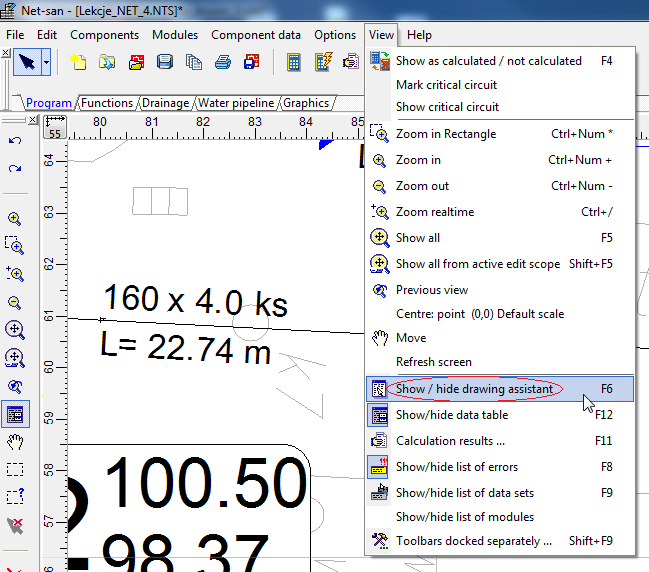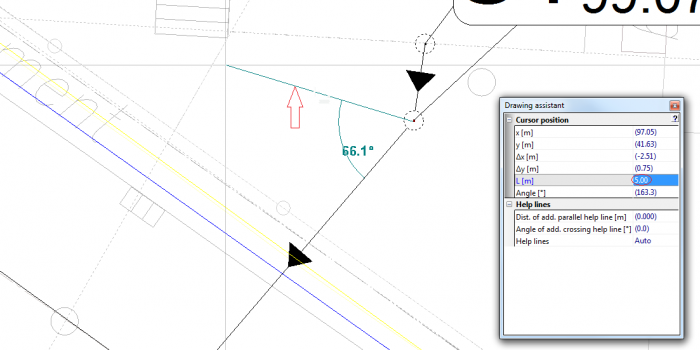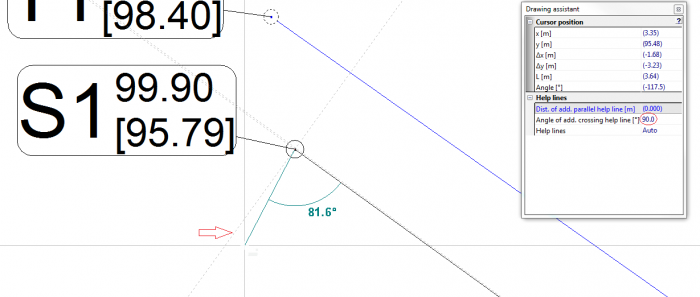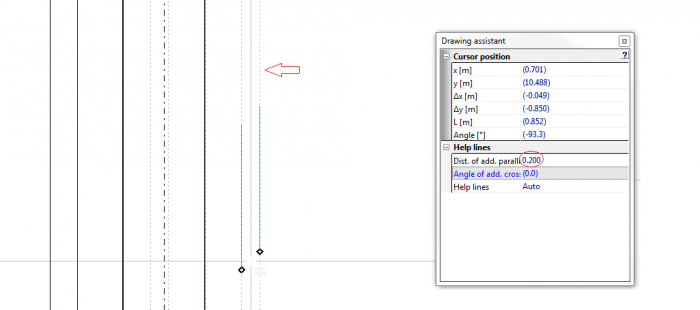Drawing assistant
| Product | InstalSystem 4 NetSystem 4 |
| Type of article | FUNCTION AND TOOL FUNCTION AND TOOL |
| Source for translation | IS4.13 |
Description
Drawing assistant is funcionality avaiable in the package InstalSystem 4 and NetSystem 4.
It supports system designing, enables drawing or inserting into the project elements at a predetermined distance and at a given angle in addition to an already existing element in the project: imported base, building construction or other. It also allows the imposition of a drawn length of the pipe-run or a section of the network.
Location in the program
Drawing assistant can be triggered by:
Drawing assistant window will appear, which contains the following information:
- Δx, Δy - increase from the initial section of the network
- L - length of current section
- Angle - the angle of intersection with the x axis
- Help lines - are visible when "Auto" is selected.
Example of use
Insert the network section of the specified length at Net-san
- Turn off AUTO mode.
- Select the right type of network and start drawing section in selected location.
- To draw a section of example 5 m enter the desired length in Assistant drawing field "L [m]".
- Finish drawing the section.
- Attention! To kept section length turn off AUTO mode.
Insert the section at a given angle to the existing network section at Net-san
- Turn on AUTO mode.
- Select the right type of network and start drawing section in the selected location.
- To draw a section for example 90º enter the angle in the drawing assistant in the field "Angle of add. crossing help line [º]".
- Using the appearing help lines deflected at a given angle, finish drawing the section.
- Attention! To help lines were visible turn on AUTO mode.
Insert the section parallel to the wall of a building in Instal-therm
- Turn on AUTO mode.
- To draw a parallel section from the existing wall by a distance eg. 0.2 m enter the desired distance in the drawing assistant in the field "Dist. of add. parallel help line [m]".
- Select the right type of the section before the beginning of drawing invade the cursor over the wall to which the sectiont is to be drawn parallel (without selecting).
- Start drawing section in the desired location using the displayed help lines.
- Finish drawing the section.
- Attention! To help lines were visible turn on AUTO mode.