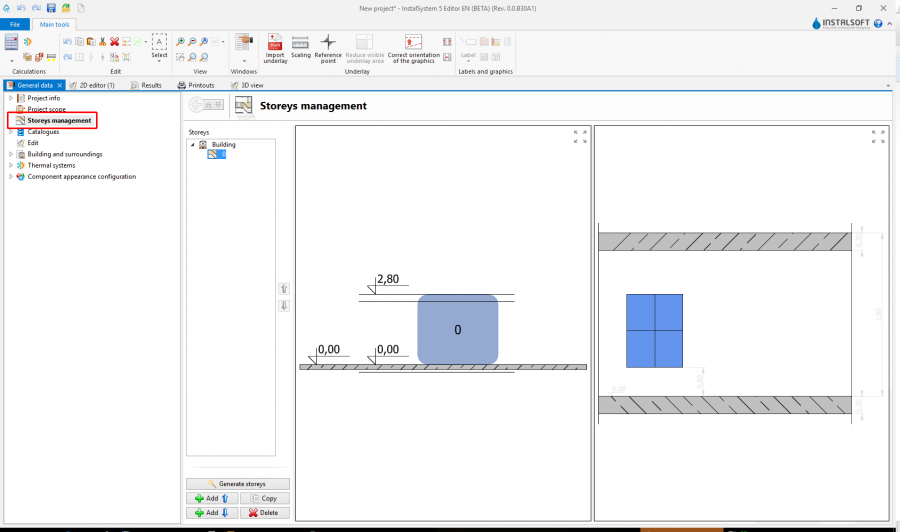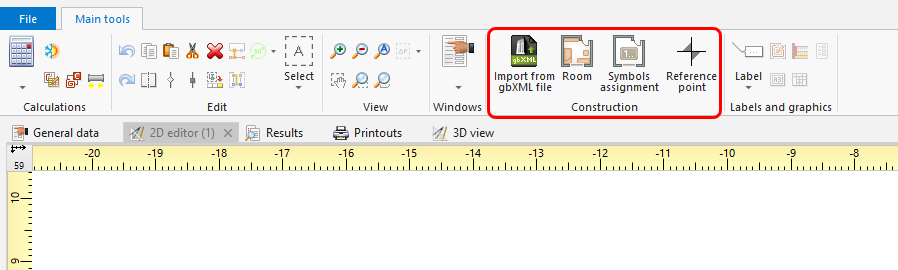CREATING THE STRUCTURE OF BUILDING
Jump to navigation
Jump to search
| Product | InstalSystem 5 |
| Type of article | FUNCTIONALITY |
| Source for translation | IS 5.0 Beta 30 |
Description
NOTE: ARTICLE IS UNDER PRODUCTION AND ITS CONTENT MAY BE TEMPORARY IN SOME EXTENT!
Location in the program
Storeys management
- Storeys management is available in window General data.
Import underlays
- Features and functionality for import underlays are available at the bar Main tools in section Underlay while the range of editing Underlay.
Construction
- Features and functionality for building structure are available at the bar Main tools in section Construction while the range of editing Construction.
Example of use
Manual structure edit
- Create the required storeys and complete data.
- Import and scale the underlay.
For more information, see: Import files - Insert element Reference point.
- Create Room by tracing
or by drawing a diagonal.
Import complete building structure
Import complete building structure from InstalSystem 4 (ISB) file
Verification of the correctness of building structure
Verification of the correctness of underlays
Verification of the correctness with 3D view
For more information, see: View navigation in the graphical editor
Additional information
It is particularly advantageous to import a base drawing in the DWG format, as it enables snapping the cursor to components located on indicated layers of the base drawing when editing the structure. It is worth noting that printed plan drawings can be scanned or photographed, and the file thus obtained can be imported.