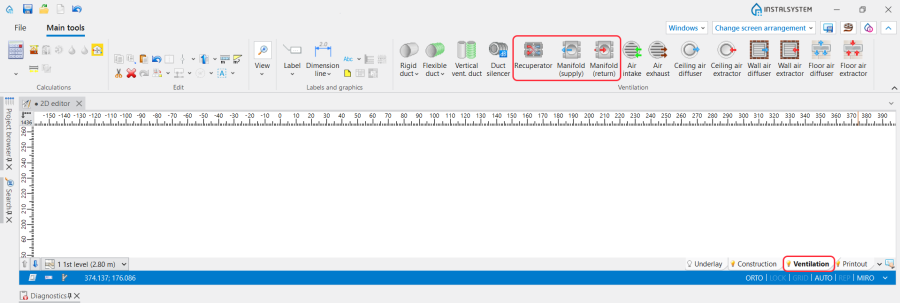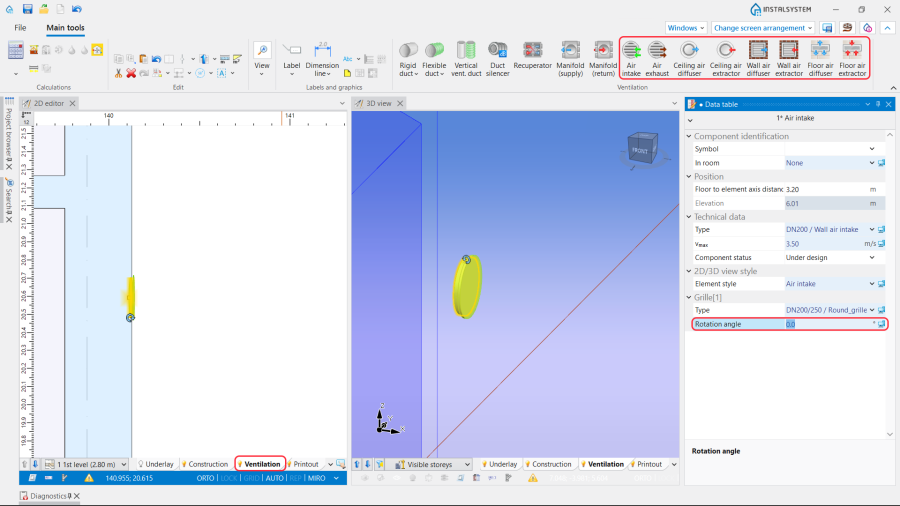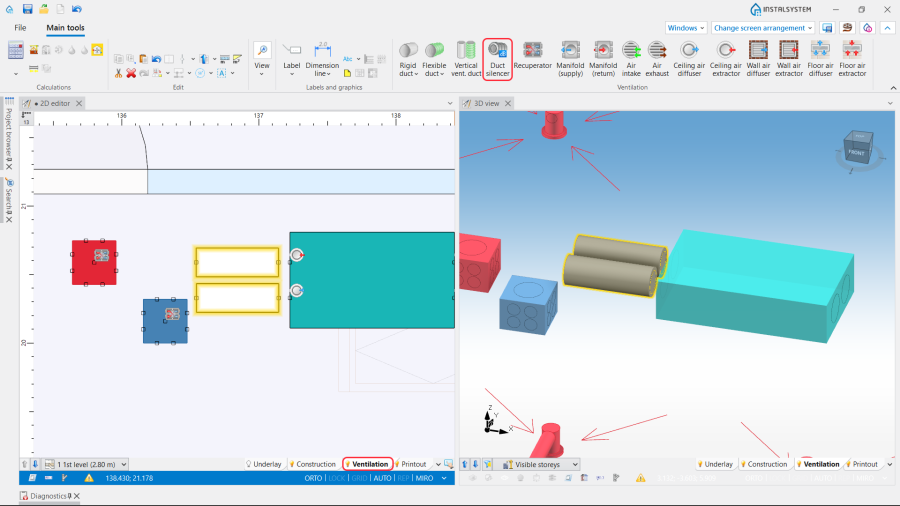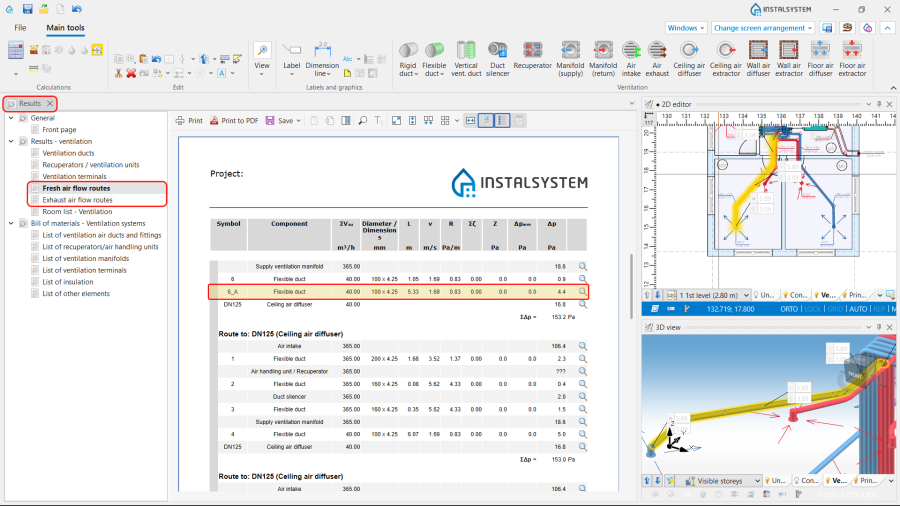Designing mechanical ventilation installations
| Product | InstalSystem 5 |
| Type of article | DESIGNING LESSON |
| Source for translation | 2025-03-06 |
Scope of lesson
This article presents the basic design path for the Ventilation systems for residential buildings based on off-the-shelf components.
Modules and program configuration
InstalSystem 5 with the module:
- Mechanical ventilation for residential buildings.
Project file
The project file used in this lesson: Mechanical ventilation installation in residential building (example for the lesson).
Initial state
The project contains complete default data configured in the template file. The building structure has been elaborated on the basis of DWG layouts.
Steps to perform
Opening the project file
- When creating a new design, select from the list the template that contains the default data for the ventilation system or,
- Upload project file with existing building structure - minimum content is correct ordinates, slab thicknesses and manually created Rooms.
Editing the general project data
Fill in the default data in the General data window:
- Project scope - determine project scope: Ventilation systems.
- Catalogues – select and move necessary catalogues to the Catalogues in project: table. To speed up the selection, the filters can be used. For more information, see: Using catalogues and catalogues data in the project.
- General data editing:
- Storeys management:
- Create the appropriate number of Storeys / sub-levels (by interpreting from IFC or manually);
- Set storey data:
- ΔHvent,upper - Default distance of the axis of rigid duct from upper slab;
- ΔHvent,flex,upper - Default distance of the axis of flex duct from upper slab;
- ΔHvent,supp,w - Default distance of wall air diffuser from false ceiling;
- ΔHvent,ex,w - Default distance of wall air extractor from false ceiling;
- ΔHvent,supp,c,up - Default distance of ceiling air diffuser from false ceiling;
- ΔHvent,ex,c,up - Default distance of ceiling air extractor from false ceiling;
- ΔHvent,supp,f - Default distance of floor air diffuser from floor;
- ΔHvent,ex,f - Default distance of floor air extractor from floor.
- (Optionally) Room data - for each/selected Room type, used in the project, set the values of:
- Exhaust air volume flux (V̇ex), Supplied air volume flux (V̇su) or Min. vent. air change rate (nmin);
- Exhaust air volume flux (V̇ex), Supplied air volume flux (V̇su) or Min. vent. air change rate (nmin);
- Ventilation systems / Types and default data – append default types:
- Default pipe types and insulation: Rigid duct;
- Default pipe types and insulation: Flexible duct;
- Default types: Other components:
- Air handling unit / Recuperator,
- Supply ventilation manifold / Exhaust ventilation manifold,
- Wall air diffuser / Wall air extractor, Ceiling air diffuser / Ceiling air extractor, Floor air diffuser / Floor air extractor;
- Duct silencer;
- Heat recovery efficiency: According to catalogue data, According to data for heat losses or User specified;
- (Optionally) control and adjustment of the default value of vmax, m/s in the specified locations of the installation.
- Ventilation systems / Calculation options:
- Select the Method of determining the amount of ventilation air;
- (Optionally) enable the function Check the minimum amount of ventilation air per resident;
- (Optionally) improve the value of θe - External temperature, design taken by the Air intake unit.
- Storeys management:
Editing on the drawings
Editing the data
Set or modify the values of Exhaust air volume flux (V̇ex), Supplied air volume flux (V̇su) or Min. vent. air change rate (nmin) for each particular Room in the Data table in the Construction project scope.
Editing the installation
Carry out inserting and graphic editing operations using the AUTO and ORTO modes.
- Select editing scope Ventilation.
- Insert Ventilation elements:
- Recuperator,
- Manifold (supply) and Manifold (exhaust);
- Insert Ventilation terminals and indicate the Rotation angle, if necessary:
- Air intake,
- Air exhaust,
- Fresh air diffuser (grille, supply diffuser).,
- Return air inlet (grille, exhaust diffuser);
- Insert Vertical vent. duct;
- Insert Duct silencer;
- Connect installation elements using Rigid duct or Flexible duct.
Editing the element data
In the case of necessity modify the Ventilation elements data in the Data table window, in particular:
- Type of the Ventilation terminal;
- V̇su / V̇ex for the Ventilation terminal;
- Distance from ceiling (slab) / Elevation for the Recuperator;
- Distance from ceiling (slab) / Elevation for the Manifold (supply) and Manifold (exhaust);
- Distance from ceiling (slab) / Elevation for the Duct silencer;
- Distance from ceiling (slab) / Elevation for the Ventilation ducts;
- Pipe type for the Ventilation ducts;
- Type of Insulation and Location for insulation purposes. Note: During Calculations the thickness of the Insulation is automatically determined taking into account the Location of the the duct in a heated or unheated space.
Verifying the correctness of the installation structure.
- Verify the correctness of the connections of the installation components using the Check connections function (Shortcut: Shift + F2);
- Verify the correctness of the installation structure using the 3D view;
- Adjust the layout of the Ventilation ducts according to external factors, e.g. passages through walls, overlaps with other installations.
Running the calculations
- Start the calculation of the Ventilation systems by clicking
 in the Calculations section of the toolbar;
in the Calculations section of the toolbar; - Сheck messages the Diagnostics window;
- In the case of necessity verify and adjust the installation, for example:
- increase the Diameters / Sizes of the Ventilation ducts, if Maximum air flow velocity exceeded (%s m/s > %s m/s) in the duct;
- increase Sizes of the Air diffuser / Air extractor or add more Ventilation ducts and Air diffuser / Air extractor, if Maximum air flow velocity exceeded (%s m/s > %s m/s) in the Ventilation terminal;
- correct the values of V̇su and V̇ex, in the case of Unbalanced ventilation air flow (ΣV̇su <> ΣV̇ex).
Verification of results
- After calculations, the system layout should be verified visually by means of the 3D view;
- If the calculations end with at least one error, the layout may be unreliable;
- The data of each Ventilation element can be verified directly in the drawings by means of component labeling and hints containing tables with basic parameters.
Results tables
Use the tables presented in the Results window to verify the parameters of the installation, including:
- Fresh air flow routes and Exhaust air flow routes - the tables show airflow routes, values of airflow and pressure losses for each particular installation element.
Every item of the installation presented in the Results tables can be found in active windows by using ![]() icon.
icon.
For more information, see: Presentation of the calculations result.
Preparing drawings for export/printing
- To have the results for Ventilation installation elements included in the printout of a drawing, appropriate labels must be inserted For more information, see: Preparation of drawings for export / printing.
- Completed drawings can be printed and/or exported For more information, see: Export / print results and drawings.
| If you have any comments on this article, please send us a short message at info@instalsoft.com |
|---|